Classes
Character Class Selection
So you want to play the game? what kind of character do you like to play? Maybe you see yourself as a direct damage dealer. Some like to play as the support class. Others will hide in the shadows and strike when the timing is best suited. Some want to just taunt their enemies and tank them all!
During initial new character creation, you the player will have to make a class selection. This is performed on the top left corner of the character creation window. The first thing you will see is where you pick your server, followed by picking a name and either Male or Female.


Next you will chose race or class. Race determines eligibility for certain classes and sub-classes (called professions). Recommended a player picks a race before proceeding with class. Settled? Good.
There are four main groups to choose from (in no specific order):
These are four screenshots of a human character with no stat modifications
Fighter
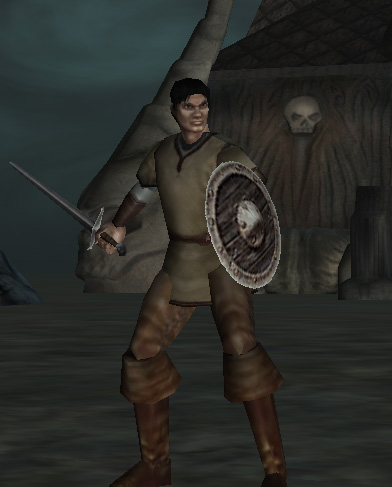 Default pic of human fighter.
Default pic of human fighter.
Healer
 Default pic of human healer.
Default pic of human healer.
Mage
 Default pic of human mage.
Default pic of human mage.
Rogue
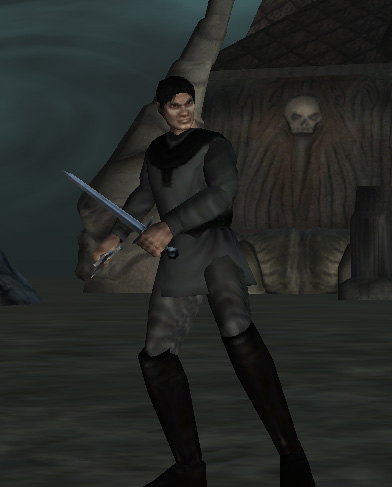 Default pic of human rogue.
Default pic of human rogue.

Next comes traits. There will be an extensive section for manipulating characters regarding traits. This is one of the most important parts, especially if you are matching an online templates. In the example above, I have subtracted 5 points off all the stats giving me 55 available points. Many of the traits have minimum requirements. Example: Ambidexterity is RED as seen above. Your character needs 50 Dex to meet that pre-requirement. Add 15 to DEX, now at 50 DEX and 40 points remain, now take ambidex and 28 points will be left. This is the manner you perform all.
Just simply hovering your mouse over most of the stuff on this character creation screen will provide you with more relavant data which should be exceedingly helpful.
Moving on with the game
Once complete, go ahead and see if your character is good for the server. Often, your clever name may already be take. Yes... weird as it may be you will just have to try something else. If it goes though, your character will be seen as one of seven character slots. Select him/her and launch the game. The game will immediately ask what starting town. This Dalgoth sever I usually go with Kestamir.
When it pops up it may look something like this:
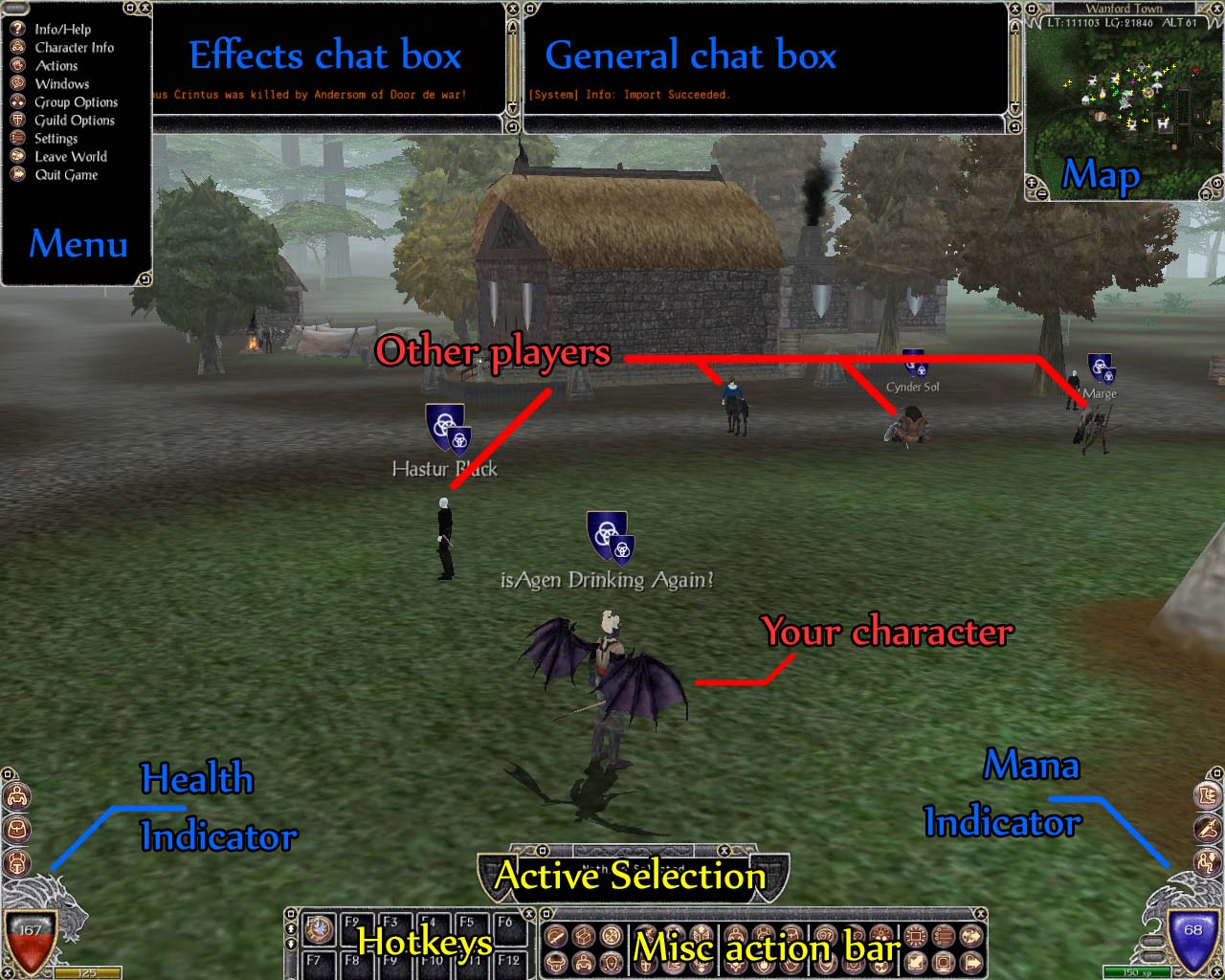
Wow. That is a lot of notes. Also, it is important to say this is just the starting layout. The user interface (UI) is HIGHLY modifiable. There will be a screenshot addressing that too. [Note: obviously I rolled a nephilim mage here vice the human fighter I had up last shot]
The game will start creating little help pop-ups via some little round designs that flash/blink on your screen. Click on them. They are a far better tutorial than I am. Seriously... MOVE YOUR WINDOWS AROUND. Do this by using the SHIFT key and holding the left-mouse button. Also, there is a little clicker in the top left of most windows which allows you to alter font size and transperancy (amongst others).
